價格:免費
更新日期:2017-01-31
檔案大小:26.1 MB
目前版本:2.0
版本需求:需要 iOS 10.2 或以上版本。與 iPhone、iPad 及 iPod touch 相容。
支援語言:英語

Find my Car, Find my Hotel... Track Back to any location on your travels...!
New rebuilt version with a ton of new features. We hope you enjoy using the app.
Track Back is a app which lets you mark your location, for example where you parked you car or the hotel your staying in when you're on your travels and the app lets you navigate back to that spot automatically. The unique power of Track Back is to provide the simplest solution to reminding you how to get back to your location, so its quick and reliable when your out and about. Each function is one button press away making it a lot simpler than other navigation apps. You can activate tracking from your iPhone home screen with the today widget or from your apple watch. You can even activate and share tracking from iMessage on your iPhone with the iMessage App.
The iMessage app lets you share your Tracked location with messages and when your in a conversation with your friends, if they click the message you have sent them then they can join the same tracked location! Get your friends or family to meet you there!
The main strength with the App is its really simple to use - Just one button and your done! Auto navigation means no other buttons to press. Just hit Track Back and pop it in your pocket and your away..!

Features include:
- Quick action one button tracking.
- Directions for step by step navigation to the tracked location
- 3D Touch enabled to initiate tacking.
- Address and location information for the tracked location.
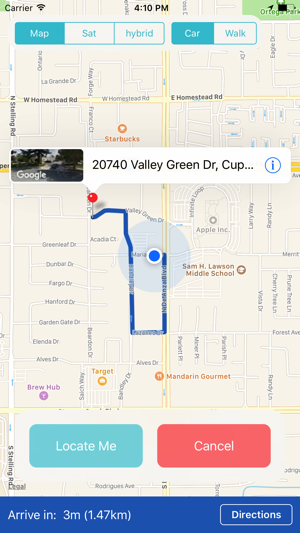
- Ability to message and share the address of the tracked location with your family and friends so they can meet you there! Just click the information button in the address pop up pin and share.
- Dynamic directions available step by step.
- Select map preferences with satellite or hybrid views.
- Select navigation options for walking as well as driving.
- Google Street view picture for your tracked location.
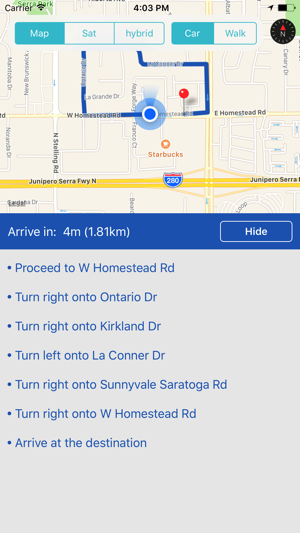
- iMessage App. Dedicated iMessage appt to share tracked location as a message in your conversation. If your friend clicks the message you send they can join your track to meet you there!
- Apple Watch App. Mark your location and track back using your apple watch.
- Today Widget. Mark your location or track back to a marked location using your iPhones home screen using our today widget.

支援平台:iPhone, iMessage, Apple Watch
